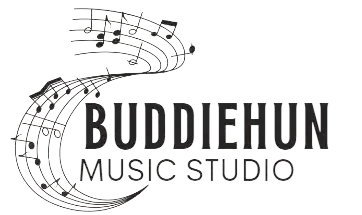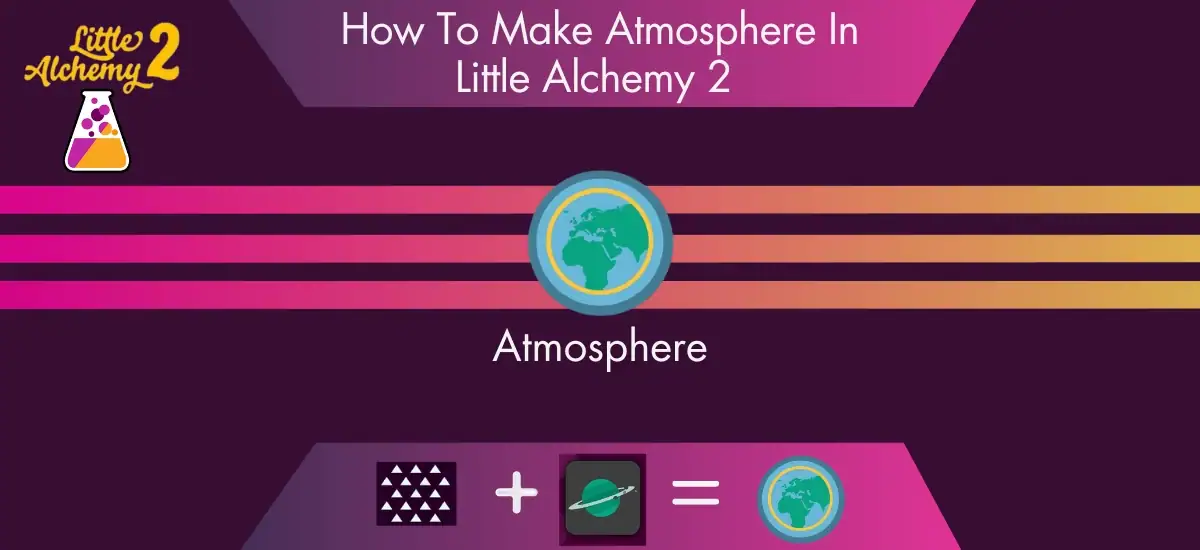Are you a player of Little Alchemy 2? If yes, you already know that this online life simulator game allows players to combine multiple items to create new ones. When you begin playing the game, you start with four basic elements: Fire, Earth, Air, and Water. Using these four elements, you can create numerous complex items such as Life, the Internet, Time, and even Atmosphere. So, do you want to know how to make Atmosphere in Little Alchemy 2?
In this guide, I will walk you through the steps to create the Atmosphere element in Little Alchemy 2, as well as provide tips and insights on how to use it to create other exciting elements. Let’s dive in!
Understanding the Atmosphere Element
Before we delve into the steps, it’s essential to understand what the Atmosphere represents. In geography, the atmosphere refers to the layer of gases surrounding a planet. This layer consists of approximately 78% Nitrogen, 21% Oxygen, and 1% other gases for Earth. In Little Alchemy 2, the concept remains the same, but creating Atmosphere involves some unique combinations.
How to Make Atmosphere in Little Alchemy 2
In Little Alchemy 2, there are two primary ways to create the Atmosphere element:
- Combine Air and Planet:
- Air + Planet = Atmosphere
- Combine Air and Sky:
- Air + Sky = Atmosphere
Although some players find creating Atmosphere tricky, it’s relatively straightforward if you follow the right steps.
Requirements to Make Atmosphere in Little Alchemy 2
To create Atmosphere, you will need the following elements:
- Two Air elements
- Sky
- Planet
Step-by-Step Guide to Creating Atmosphere
Step 1: Creating the Planet Element
To make the Atmosphere, you first need to create the Planet element. Here’s how you can do it:
- Combine Earth and Earth to create Land:
- Earth + Earth = Land
- Combine Earth and Land to create a Continent:
- Earth + Land = Continent
- Combine Continent and Continent to create a Planet:
- Continent + Continent = Planet
Step 2: Making the Atmosphere Element
Once you have the Planet and Air elements, you can create an Atmosphere. Here’s a quick recap:
- Combine Air and Planet to create Atmosphere:
- Air + Planet = Atmosphere
- Combine Air and Sky to create Atmosphere:
- Air + Sky = Atmosphere
Creating Sky and Night Elements
Making the Sky Element
To create the Sky element, follow these steps:
- Combine Water and Fire to create Steam:
- Water + Fire = Steam
- Combine Air and Steam to create a Cloud:
- Air + Steam = Cloud
- Combine Cloud and Air to create a Sky:
- Cloud + Air = Sky
Making the Night Element
To create the Night element, follow these steps:
- Combine Fire and Earth to create Lava:
- Fire + Earth = Lava
- Combine Air and Lava to create Stone:
- Air + Lava = Stone
- Combine Stone and Sky to create a Moon:
- Stone + Sky = Moon
- Combine Moon and Sky to create Night:
- Moon + Sky = Night
Using Atmosphere in Little Alchemy 2
Creating the Atmosphere element unlocks numerous possibilities. Here are some elements you can make using Atmosphere:
- Combine Atmosphere and Air to create Pressure:
- Atmosphere + Air = Pressure
- Combine Atmosphere and Airplane to create Rocket:
- Atmosphere + Airplane = Rocket
- Combine Atmosphere and Car to create Rocket:
- Atmosphere + Car = Rocket
- Combine Atmosphere and City to create Smog:
- Atmosphere + City = Smog
- Combine Atmosphere and Container to create Scuba Tank:
- Atmosphere + Container = Scuba Tank
- Combine Atmosphere and Electricity to create Aurora, Ozone, and Storm:
- Atmosphere + Electricity = Aurora, Ozone, Storm
- Combine Atmosphere and Fire to create Energy:
- Atmosphere + Fire = Energy
- Combine Atmosphere and House to create Space Station:
- Atmosphere + House = Space Station
- Combine Atmosphere and Cloud to create Sky:
- Atmosphere + Cloud = Sky
- Combine Atmosphere and Sun to create Aurora and Sky:
- Atmosphere + Sun = Aurora, Sky
- Combine Atmosphere and Village to create Space Station:
- Atmosphere + Village = Space Station
- Combine Atmosphere and Umbrella to create Parachute:
- Atmosphere + Umbrella = Parachute
- Combine Atmosphere and Mouse to create Bat:
- Atmosphere + Mouse = Bat
- Combine Atmosphere and Motion to create Wind:
- Atmosphere + Motion = Wind
- Combine Atmosphere and Mist to create Cloud:
- Atmosphere + Mist = Cloud
- Combine Atmosphere and Pirate Ship to create Rocket:
- Atmosphere + Pirate Ship = Rocket
- Combine Atmosphere and Metal to create Rocket:
- Atmosphere + Metal = Rocket
- Combine Atmosphere and Steamboat to create Rocket:
- Atmosphere + Steamboat = Rocket
- Combine Atmosphere and Wall to create Space Station:
- Atmosphere + Wall = Space Station
Frequently Asked Questions (FAQs)
Q1. How do you make life in Little Alchemy 2?
A: To create life in Little Alchemy 2, follow these steps:
- Combine Water and Water to create a Puddle.
- Water + Water = Puddle
- Combine Water and Puddle to create Pond.
- Water + Puddle = Pond
- Combine Water and a Pond to create a Lake.
- Water + Pond = Lake
- Combine Lake and Water to create Sea.
- Lake + Water = Sea
- Combine Earth and Fire to create Lava.
- Earth + Fire = Lava
- Combine Sea and Lava to create a Primordial Soup.
- Sea + Lava = Primordial Soup
- Combine Earth and Lava to create a Volcano.
- Earth + Lava = Volcano
- Combine Primordial Soup and Volcano to create Life.
- Primordial Soup + Volcano = Life
Q2. How do you make Atmosphere and Mist in Little Alchemy 2?
A: To make the Atmosphere, combine Air and Planet or Air and Sky. To create Mist, combine Air and Rain, Air and Steam, or Air and Water. Combining Atmosphere and Mist will give you Cloud.
Final Thoughts
Following this comprehensive guide, you should know how to create the Atmosphere element in Little Alchemy 2. Remember, the fun of the game lies in experimentation and discovery. Enjoy your game and happy alchemizing!
Read More:-